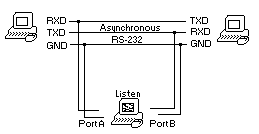
Listen utilizes standard Windows COM port drivers to tap into RS-232 transmit signals for monitoring bi-directional communications between two devices. Two COM ports are used in the listening device, the receive line of each connected to the transmit line of one of the communicating devices, (in parallel with the original receiver). Character data is captured and displayed in real-time as shown below:
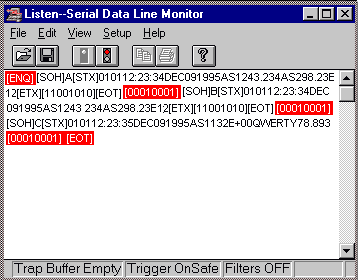
Data is displayed in the color and font specified for the particular
COM port on which it was received. Binary data, not represented by
a printable character, may be displayed in a variety of formats including bracketed
decimal, octal, hex, or binary representations. In addition, each bit
pattern may be overridden with a custom character string for display.
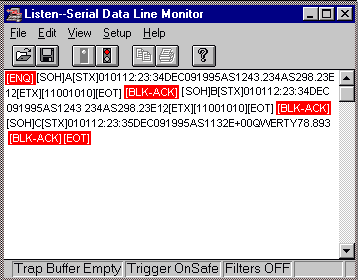
To assist in trouble-shooting a communications system, Listen provides features for filtering data and trapping specific communications events. Filters may be specified as bit patterns, including "don't care" bits, or byte string patterns applied to each COM port.
Listen maintains two data buffers; a capture buffer and a trap buffer. The capture buffer operates in a circular fashion, always maintaining the last x characters received, while the trap buffer contains a snapshot of a portion of the capture buffer at the time of a specified trigger. The trigger is a string of data bytes defined by the user to represent a communications event of interest, (such as a negative acknowledgment). The trap buffer may be configured to represent captured data on either side of, or surrounding the trigger.
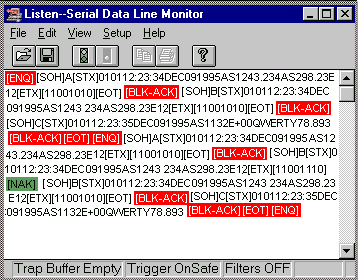
Data in either buffer may be saved to disk, copied to the Windows
clipboard or printed. Special features of the application include a
built-in ASCII conversion chart and checksum calculator.
Last Updated: December 29, 1996