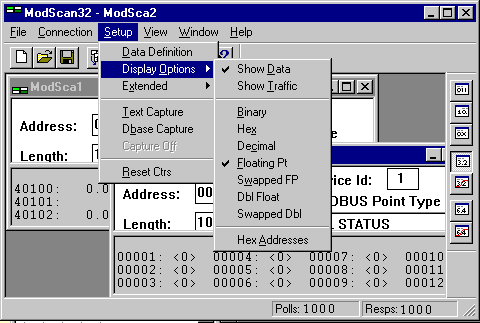
ModScan32 is an expanded version of the popular 16-bit application ModScan. It is a Win32 application designed to operate as a MODBUS Master device for accessing data points in a connected PLC compatible slave device. Like it's 16-bit predecessor, ModScan32 is designed primarily as a testing device for verification of correct protocol operation in new or existing systems. Extensions have been built in to allow third-party data acquisition via Control Automation routines and/or the Microsoft Jet Database engine. ModScan32 allows multiple documents to be opened, each actively scanning a series of data points from one or more connected MODBUS slaves. Coils and registers, may be read and/or written from any open ModScan32 document using MODBUS Commands 01-06. The basic operation of the application is depicted in the typical Windows display below:
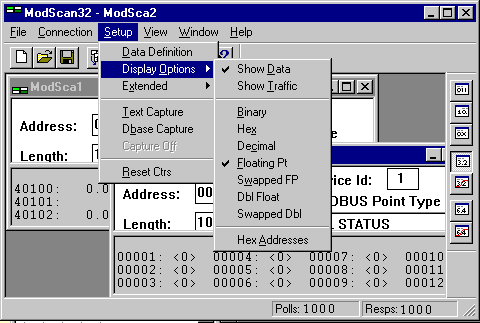
The specified MODBUS slave device is polled by the ModScan32 document on a cyclical basis specified by the user. Any address supported by the device may be scanned and the associated values listed on the bottom of the display. Communications errors or Exception Responses returned by the slave device are listed on the ModScan status line. Writing a specific data point is as simple as double-clicking an address/value combination and entering the desired value in a pop-up dialog:
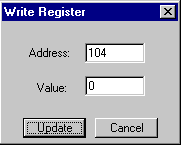
Menu options allow register values to be displayed and modified using a variety of formats, including decimal, hexadecimal, binary, and floating-point notation. ModScan32 supports direct serial connections, TAPI connections through a modem, and network connections using the modbus/TCP protocol. Both RTU and ASCII transmission modes are supported.
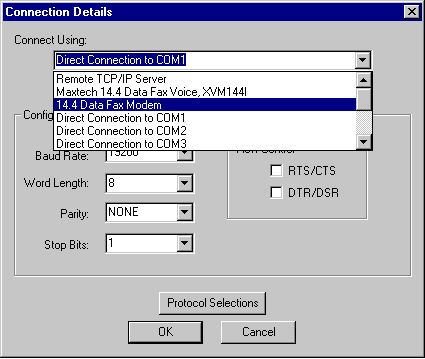
To assist in trouble-shooting connections, ModScan32 may be placed in a debug mode which displayes the actual serial data streams transmitted to and from the connected device. The horizontal splitter control allows the user to adjust the size of each document's data dsplay area.
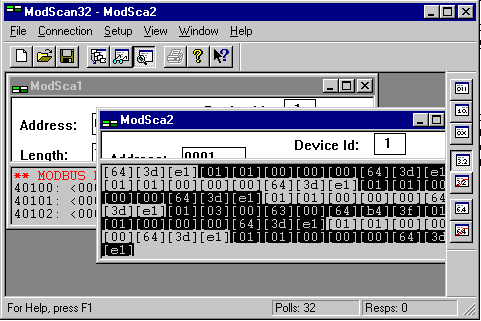
ModScan32 supports many features added as a result of requests made by users of ModScan(16). Included in these is the ability to write a customized user-defined message to a connected slave device and the execution of test scripts for production testing environments.
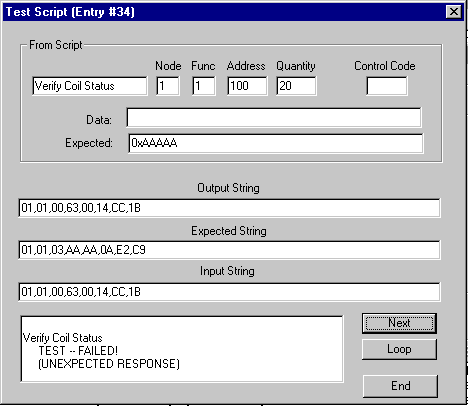
Test Scripts consist of a pre-defined series of modbus messages, (editable using any spread-sheet or word processor), which detail the data sent to a device and the expected reply. Messages are executed from the script file in a loop and results may be logged to a disk file for later evaluation.
Last Updated: July 14, 2009